In order to take part you will need to use the latest version of Microsoft Flight Simulator on PC.
Additionally, the four flights required to enter the competition need to be tracked using FsHub.
Details on how to get setup with FsHub are below.
Once you are all setup, here is a checklist which you can use when completing each flight of the contest.
FsHub Setup
First, you need to create an FsHub account here. Make sure you activate your account!
Next, you need to join the “Nutty Airways” virtual airline by going here and clicking “Apply”. You will be accepted within 24hrs.
Installing LRM
FSHub uses a tool called LRM (Landing Rate Monitor) to track your flights which can be found here.
You have two options when installing LRM. You can use the main or beta version. The beta version does not require FSUIPC.
To install the main version of LRM you must first install a free copy of FSUIPC which can be downloaded from here, with a detailed installation guide here. Then install the main version of LRM here.
To install the beta version of LRM monitor simply download the beta install which can be found underneath the main version here.
Configuring LRM
Once it is installed, open LRM and open Edit > Preferences .
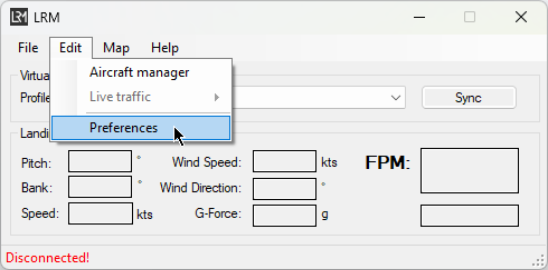
Ensure you have your FsHub account linked and “Enable Virtual Airline features?” is ticked. It should look like this as a minimum.
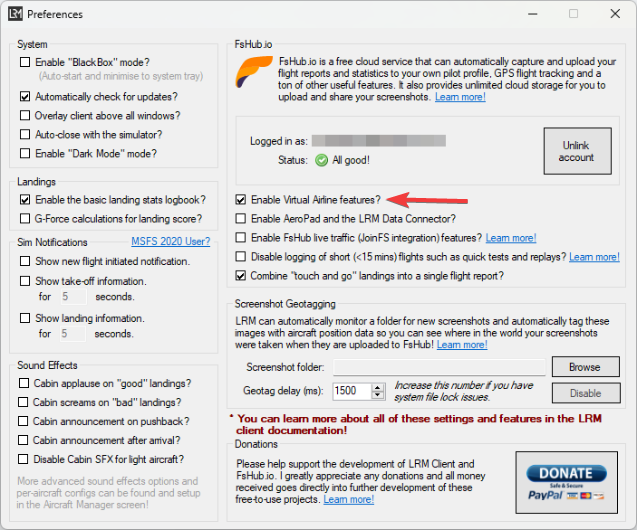
Before you go flying, you need to set up your flight plan. In LRM, open Map > Route Plan.
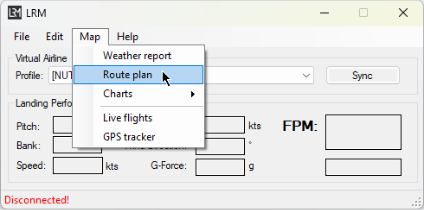
Next, you want to import an existing Company Route (FsHub VA) from “Nutty Airways” which will open the “Import Company Route” window. Note that this will only work once you have applied to join “Nutty Airways” (as detailed above) and been accepted.
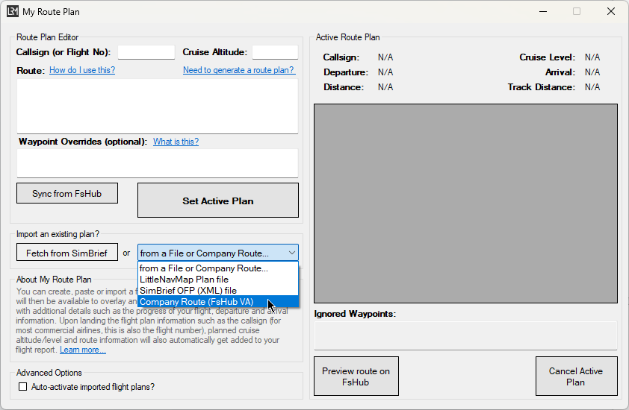
Select the competition route you will be flying and click “Import”.
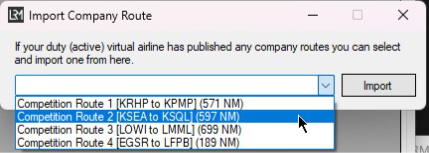
Enter your planned Cruise Altitude and “Set Active Plan”.
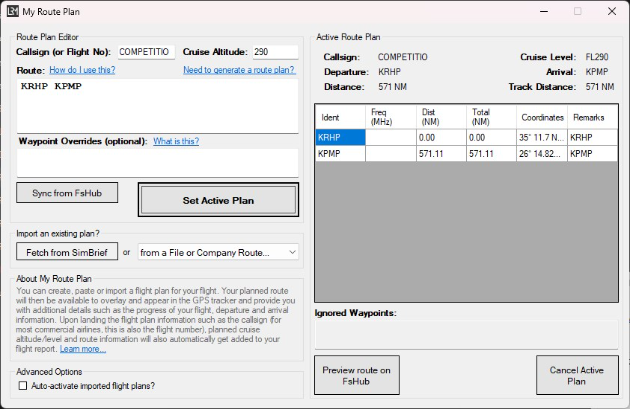
Fire up Microsoft Flight Simulator and spawn at the departure airfield with live weather.
Ensure LRM has a green “Connected” in the bottom left.
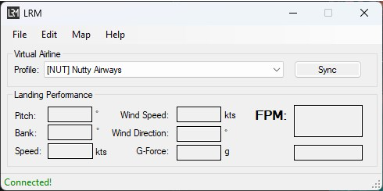
Fly! You can track yourself and other nutters on the radar here
LRM will detect your flight automatically when you depart and complete it when you land. Be sure to visit your profile page on the FsHub website to view your tracked flights.
